





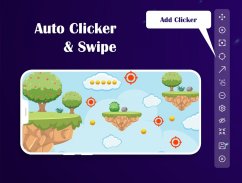
Auto Clicker & Swipe

คำอธิบายของAuto Clicker & Swipe
Auto Clicker & Swipe app for Gamers is a new-age app designed to facilitate the gamers and players with a virtual-navigation Swiper while playing games!
Auto clicker for Gamers app is intuitively designed and develop by Auto Swiper for Gamers app!
Smart clicker for Gamers app is completely free to install and has an easy and quick installation process.
Components of Auto Clicker app:
- Single Target
- Multiple Target
- Auto Swipe Mode (Supports multiple click points, multiple swipes)
- Curve Swipe
- Configurations
- Minimize/Maximize Controller Bar
Each component has a common set of settings and instructions for the users to be able to use the Auto Swiper for Gamers app effectively ad efficiently.
Overall app settings include:
- Delay time before do next click: milliseconds/seconds/minutes.
- Stop when encountered a stop condition.
- Click or Long Press.
- Tap duration.
- Swipe duration.
- Controller & pointer setting.
- Rearrange the control bar items.
Various stop conditions:
- Run Infinitely
- Amount of Time
- Amount of cycle
- 20 clicks/sec
- 10 clicks/sec
- 5 clicks/sec
Instructions of control bar icons:
- Tap the 4-way arrow icon to move the control bar.
- Tap play button to run clicks.
- Click on square icon to preview the clicking action.
- Tap on the target icon to add clickers.
- To remove the recently added tapper, click on minus(-).
- Click on the up directed arrow for up/down OR vice versa scroll.
- On tapping on hand icon you can set curve scroll.
- Tap on invisible eye content icon to invisible or visible target point.
- By tapping zoom In/Out the control bar gets Minimize/Maximize.
- Click on cross icon to end event.
- Tap on save icon to save Configure Auto Clickers.
Auto Clicker & Swipe app requires overlay permission and accessibility permission to serve its purpose.
Click on the Enable options to bring the functionalities of Single target, Multiple targets, and Swipe target in action. Smart Clicker app has an easy-to-use functionality.
Auto Clicker app presents a professional theme along with modern and latest material design. Auto Swipe app has a straightforward GUI and offers instant click executions. Auto Swiper for Gamers app facilitates the user with Manage Configuration feature.
Auto Swapper app is a lightweight application, will not drain the device memory, battery, or other resources. Auto Clicker & Swipe app is compatible with almost all screen resolutions of Android mobile and tablet devices.
Advantages of Auto Clicker & Swipe app:
- Free to install.
- 100% offline app.
- Quick installation process.
- Small size app.
- Easy to understand.
- Simple and pleasant theme.
- Easy-to-use functionality.
- Configure Auto Clicker is the best option for click games & gamers.
Knock! Knock!
What are you thinking? Grab the feature-rich Auto Clicker & Swipe app!
Hurry!!! Install the Auto Clicker for Gamers app for FREE! NOW!!!




























